Introduction
We often receive the question; “What should I enter as hostname during my order?” In this article, we will explain what a server hostname is and what you should configure.
What is a hostname?
The hostname of a server is what the server is called within the network. The hostname also allows you to easily identify your server and it provides ease of use.
Especially if you have a few active servers in your client area it can be hard to find the right server. So you should see your hostname as a ‘nickname’.
While a hostname may technically be a short name (i.e. without the domain) we recommend you to use a fully qualified domain name as your hostname since almost all of our OS templates which are used for installation will setup various parts of your OS according to what’s entered here.
Let’s say you own the domain example.com and you want to setup a new server. You might configure the hostname as host.example.com.
ATTENTION: Unless you actually own the domain example.com do NOT use host.example.com as your hostname! Replace example.com with your own domain name!
Once you have entered these details, here is how you will see the hostname of your server on the dashboard of your client area.
What are good examples for hostnames?
There are dozens of ways how to call your servers. The most important thing to remember is that you actually want to own the domain of the hostname you enter. We also don’t recommend using www.example.com or mail.example.com as your hostname even when you only want to host a single website on this server or when you only want to handle the mail for example.com on this server.
Our preference of hostnames includes mentioning what the server is used for. For example:
If it’s a webserver you might call the server webserver-1.example.com or webserver1.example.com. If you expect running more than 10 webservers you might consider webserver-01.example.com. If you prefer shorter hostnames ws1.example.com is also a good hostname. If it’s a database server you might use db1.example.com. For a mailserver you might use mx1.example.com.
Setup DNS records
Remember we told you that the domain part of the hostname should be a domain you actually own? You should go to the control-panel of your domain provider (or DNS provider) and create an A record (and optionally an AAAA record) which will point to the server IPv4 address (and optionally IPv6 address). You can find the IPv4 (and optionally IPv6 address) of your service within the Snel.com client area.
Changing your hostname
Changing your hostname from the Snel.com client area after placing an order is possible but this won’t change the hostname in your OS configuration. We recommend you to manually adjust the hostname within your OS configuration or reinstall the server after changing the hostname.
Conclusion
This article will help you decide and setup a good hostname.


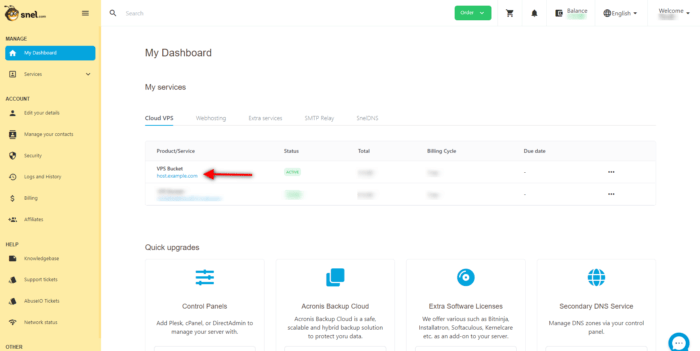


Leave a Reply