Introduction
This document provides a comprehensive guide to enhancing the speed of a domain hosted on Plesk. By following the outlined strategies, you can improve performance, user experience.
1. Optimize Server Settings
Update PHP Version
- Ensure your website is using the latest stable version of PHP. Newer versions offer improved performance and security features.
- To change the PHP version, log in to Plesk, go to Domains, select the domain, and navigate to PHP Settings.
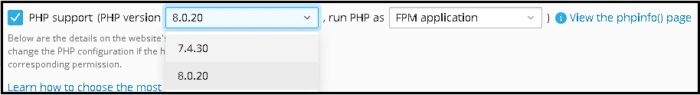
Enable Opcode Cache
- Use Opcache, a built-in caching mechanism in PHP that caches the compiled PHP bytecode.
- To enable Opcache, go to PHP Settings in Plesk and ensure that opcache.enable is set to On.

Adjust PHP Settings
- Increase memory limits and execution times in the PHP Settings to accommodate your website’s requirements. Consider settings like memory_limit and max_execution_time.
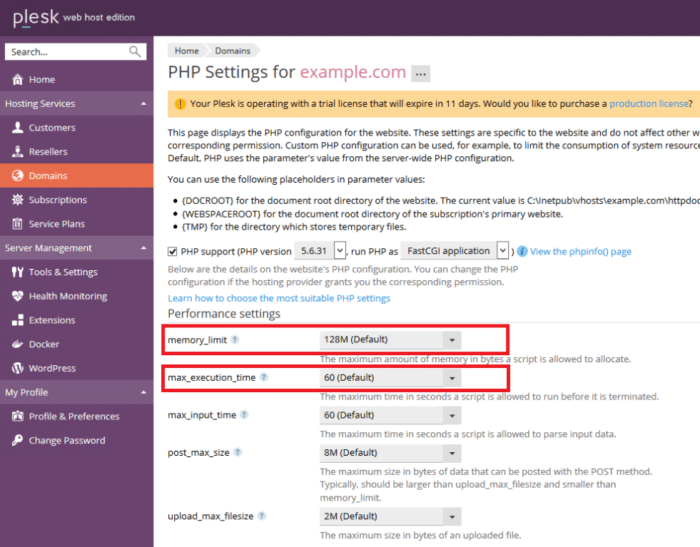
2. Utilize Caching
Install a Caching Extension
- Use caching solutions such as Redis or Memcached for dynamic websites. For CMS platforms, consider caching plugins like WP Super Cache or W3 Total Cache.
3. Optimize Database
Regular Maintenance
- Use Plesk tools or phpMyAdmin to optimize database tables regularly, improving query performance
Step to optimize database tables
Go to websites and domains.
Select the “Database” icon.
Go to phpMyAdmin.
Click on the icon “Databases”.
Select the database you want to optimize from the database list.
It will take you to the “Structure” tab for the database where you can select the table you want to optimize.
Check the box in front of each one, or click on “Select All” option if you want to optimize all of them.
On the drop down box that says “with selected” select “Optimize Table”.
This will optimize the table and take you to a new screen where you can see the list of tables you have optimized.
4. Optimize Website Content
Compress Images
- Utilize image optimization tools or plugins to reduce image sizes without losing quality.
Minify CSS, JavaScript, and HTML
- Minify your CSS, JS, and HTML files to reduce file sizes.
5. Server Performance
Resource Allocation
- Ensure your hosting plan has adequate CPU and RAM resources to meet your website’s demands. If necessary, consider upgrading your plan.
Monitor Performance
- Use Plesk’s built-in monitoring tools to check resource usage and identify any performance bottlenecks.
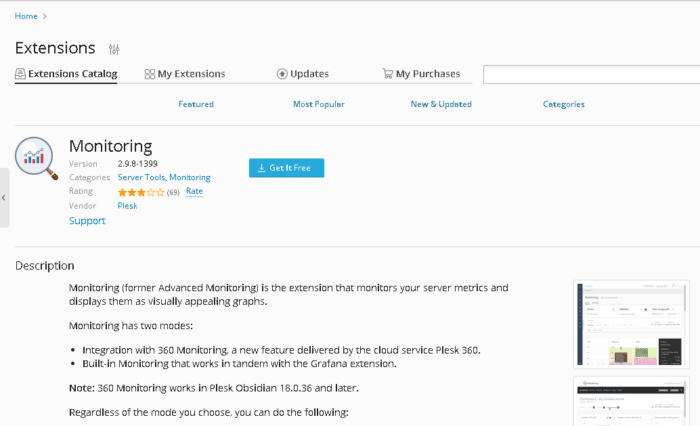
Monitor and Test Performance
- Regularly test your website’s performance using tools like Google PageSpeed Insights, GTmetrix, or WebPageTest. These tools provide insights into areas for improvement.
6. Consider Upgrading Hosting
- If your website is consistently slow consider upgrading the server for better performance and resource allocation.
Conclusion
Improving the speed of your domain in Plesk involves a combination of optimizing server settings, utilizing caching, and fine-tuning your website content. Regular maintenance and monitoring will help ensure sustained performance and a better experience for your users.

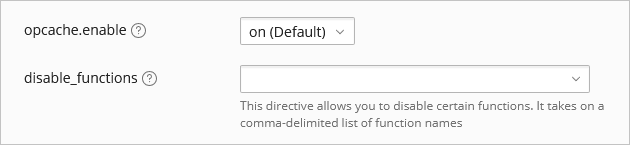


Leave a Reply